

OA Connect- Intranet
Intranet Redesign
-A new web experience that is more engaging, intuitive interface, accurate search result, and more collaborative
TIME 8 weeks
TYPE UX Design Internship / Professional work (Enterprise UX Project)
TOOLS Sketch | InVision | Adobe Suite
MY ROLE User Research, UX/UI Design
STAKEHOLDERS Product Owner, Portfolio Manager, Sr. UX Designer, Developer
INTRODUCTION
During summer 2019, I interned as a UX Designer at OneAmerica on various enterprise products used by associates and one customer-facing product for Financial Brokers. I did research with the team from scratch to finally submit and sign off from multiple projects. Here, I will mainly present one of the 4 projects I worked on: OA Connect- Intranet Website Redesign.
What is an Intranet ?
An intranet is a private enterprise network, designed to support an organization’s employees to communicate, collaborate, and perform their roles. It serves a broad range of purposes and uses, but at its core, an intranet is there to help employees
.png)
Problem Background
.png)
-
The transition from lotus notes to Microsoft Sharepoint
-
Product Leadership was concerned due to lower usage rate post the transition
-
The primary objective was to find out the reasons for the low usage rate
-
Try to fix the issues to help OneAmerica's associates to perform their work efficiently.
The Process
As this project had multiple stakeholders, my first step was to talk with everyone and get everyone's ideas together. The next step was to make a concrete research plan to understand users and their pain points. In this case, my target users were OneAmerica's associates and new hires. It was interesting to see how theses two different sets of users contributed to the entire design process.

The Outcome

Research
Generative Research
-
Expert Interviews
-
Survey
-
Contextual Inquiry
Understand the general workflow of the intranet's usage & features. Discover how different users are currently using the product.
Evaluative Research
-
Heuristic Evaluation
-
Affinity Analysis
Identify the limitation & pain points users are facing in a different situation within the platform- OA Connect.
Hybrid Research
-
Design Exemplars
-
Card Sorting
-
Tree Testing
Learn about any potential improvements in workflow, Information architecture & find out potential features required for a better experience.
Research Insights
01
Confusion with naming
Naming conventions of page navigation is very confusing. The things that live under it probably don’t belong there because not everything is related. L&D is a function of HR and many people think it should be within HR function. Rewards and Performace Management was an entirely different link on the page
within Featured resources.
This should be grouped together
Not clear what will be under this

02
Search results are too vast
Extremely long scroll & search results are too vast.

The search results are too vast and the list is very long. There is an extremely long scroll that makes the searching process frustrating and overwhelming.
03
Featured Resources were not useful
Featured resources on the main homepage of OA Connect was redundant as all these resources were already present under various departments like IT, HR.
Also, users don't access these apps through featured resources corner rather they have bookmarked them for quick use.
Links to frequently used apps will be
a better alternative to Featured Resources
as it will be more relevant to the user

04
User Persona

Needs & Goals
Since we are redesigning the overall user experience of the intranet- OA Connect, we are focusing on the following needs of associates in designing the brand new intranet experience.
Primary User Needs
-
Easy & intuitive Navigation
-
Reorganizing & renaming categories
-
Introduce Collaborative Features
-
Dedicated Corporate events calendar
-
Customizable frequently used apps
Goal KPI's
-
Increase the usage of OA Connect among associates by 25% in (phase 1) of the redesigning.
-
Provide all the relevant work-related information at a single location.
Ideation & Sketch

Sketch 1
-
Left Navigation is faster to scan by the user.
-
Employee Directory was the most used feature according to google analytics, so placed it at the top.
-
Event Calendar for the corporate important event dates reminder.
Sketch 2
-
The top Navigation bar is more visible to users.
-
Important documents are placed at the top.
-
Frequently used app is at the centre for more visibility.

Final Features

Feature 2
FREQUENT APP LINKS
Quick access to the most used apps for the convenience of the user. It is customizable according to the associate need.

Feature 4
EMPLOYEE DIRECTORY
The most used and requested feature according to the Google Analytics and user research insight.

Feature 1
NAVIGATION
Left Navigation bar easy access to all the important features of business, users & associates to perform their work
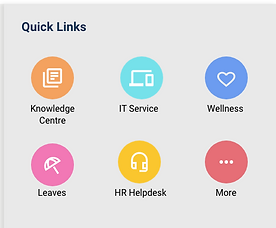
Feature 3
Team Communication
Connect with your teammates directly from the intranet. Quick access to your current and active teams.

Feature 5
CORPORATE EVENTS
A dedicated calendar for all OneAmeica events and reminders to the associate about the same.
Final Design

Usability Testing
The most important area to be considered during the Usability test was to check the ADOPTION and overall IMPACT of the Redesigned intranet- OA Connect.

We conducted a moderated usability test with 8 users.
These users are associates with various levels of experience working with OneAmerica to understand the reaction and feedback of users who were accustomed to using previous versions. Also, new hires participated in the usability test to check whether the new information architecture, navigation, renaming of categories make sense to them.
✅ The overall user feedback was positive. Users were excited about the new look and feel of OA Connect. Renamed categories, website structure, and flow felt intuitive and natural to the users. Users really appreciated the team communication feature.
Business Impact
Improved Adoption Rate
New features are welcomed
The usage and adoption of OA Connect have been already increased by 20% within two months of the launch.
Successful Phase 1
Stakeholders Planning Phase 2
Prioritized more features and improvement for phase 2. Successful phase 1 helping in budget approval for phase 2
Increased Efficiency
Efficient intranet usage
Employees are spending less time searching for tools and information to perform their work.
Before & After- OA Connect

Before

After
Key Takeaways
-
Stakeholders Communication
-
Rapid Prototyping is powerful
-
Give multiple designs options to stakeholders
-
Feasibility design review with developers at early stages